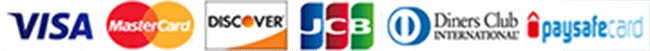Setup IPTV On Samsung, LG, Sony Smart TV & Android TV
1- Download and Install Smart IPTV Application on your TV
- Go to you TV apps Hub
- Search for Smart IPTV
- Install Smart IPTV and then open Smart IPTV Application on your TV
- Now you can see your MAC ADDRESS on the right side on your screen
2- Add your M3U Channels list (Witch we have sent you) into Smart IPTV application
- Go to this address: http://siptv.eu/mylist
- Add your MAC ADDRESS and your M3U URL (Witch we have sent you) then Click on ADD LINK
3- DONE! Reload Smart IPTV Application on your TV and you can see your CHANNELS LIST.
# Important To Know
After you install the app, it is free to use for only 7 days after that you need to buy this app for 5,49EUR/lifetime
Go to http://siptv.eu/activation/ and activate it for lifetime.