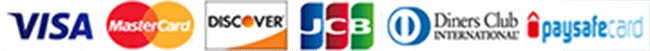Setup IPTV On MAG 250/254/256 Device
This Method is using the Portal from Smart IPTV
1- Add this portal address to your Mag device Portal 1 URL: http://mag.siptv.eu
2- Add this NTP Server address to your Mag device NTP Server URL: gb.pool.ntp.org
Here is full list of NTP servers You can use.
3- Now Reload your portal on Mag device then you can see your MAC ADDRESS
4- After you did the previous steps, Go to this address: http://siptv.eu/mylist
5- Add your MAC ADDRESS on mac address field, Add your M3U URL (Witch we have sent you) on link field, Check box SAVE ONLINE and Click on ADD LINK
 6- DONE! Reload your portal on MAG device and you can see your CHANNELS LIST
6- DONE! Reload your portal on MAG device and you can see your CHANNELS LIST
###Important: Change the M3U playlist URL Ending Format (Output) from “ts” to “m3u8“
for example:
https://niacam.com:1557/get.php?username=user&password=pass&type=m3u&output=m3u8
If you are using “ts” – you will have a big laggy Problem!!!