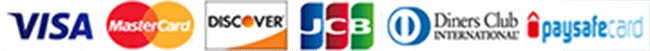Setup IPTV On Computer (Windows, Mac, Linux)
1- Download VLC Media Player and install it on your PC
2- Download your M3U Playlist File From your M3U Playlist URL (Witch we sent you)
3- Open your M3U Playlist File with VLC Media Player.
4- From View Tab click on Playlist
5- Now you can see the list of channels, Double click the channel you want to watch and enjoy
6- Done!