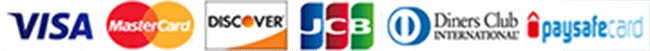Setup IPTV On IOS Device (Ipad, Iphone, Apple TV)
1- Go to ‘App Store’ and search for ‘GSE SMART IPTV PRO’.
2- Install and run ‘GSE SMART IPTV PRO’.
3- Open the settings menu and click onto ‘REMOTE PLAYLISTS’.
4- Click onto the ‘+’ button and choose ‘Add M3U URL’ option.
5- Enter a name into the ‘Playlist name’ field (Example: Niacam IPTV Store)
6- Enter your M3U playlist URL (Witch we sent you).
7- Click onto the ‘Add’ button.
8- You can now click onto the ‘Live TV Store’ service from ‘Remote Playlists’ to start watching.
9- Done!